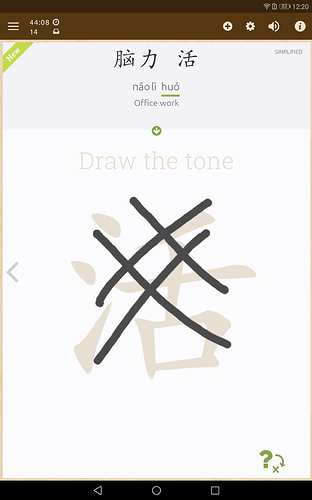sorry for the long post…
trying for a couple days the beta. running Android 8.0 on a Samsung S8+.
i ran the normal android app a few days before.
for me the program is mostly unusable at the moment.
just starting. pickup skritter 101 list.
i got the same characters over and over. even when flagging them too easy.
after around 9 characters/words the yi (one) character shows up and when i answered and then click the next arrow the program/study freeze, with the holding loop animation on the top right corner.
Only solution outside of restarting application is to click back on dashboard, then study.
Did that at least ten times. some news characters/words appears, but never twice. only the same basic ones, very well known, and after some times a new word added. And then yi appears and i need to relaunch study …
(I banned yi… yi still appeared after 2chars (?) but didn’t bugged… then after a few more chars app froze on ren (people) … ) hopeless 
After app uninstall and reinstall (initially willing to install “normal” app) this behavior disappeared, then got a bunch of new words like it should…
Otherwise the features on the mobile app are really cool.
- I’m a little puzzled on the mnemonic part. I like the idea, but the reference to Teddy? without explanation… ? is that for tone purpose like zizzle does with dragon/turtle/etc ?
- One thing i would appreciate adding would be the list of radical that compose a specific character, would help understand better how it is constructed.
- Also wondering if the drawing area would not benefit as an option of a more detailed gridline (not sure i’m clear. we have an empty cavas with 4 dashed lines (horizontal/vertical and diagonals). To better position some strokes, having 3 or 6 horizontal lines would help get the position right, at least at the beginning)
- Finally i found nice to hide pinyin and definition and just rely on sound to guess/draw character. I would appreciate an auto-play option so that the sound is played automatically when the character shows up. (right now need to click manually each time on the speaker/play button)
Despite all those critics and suggestions, (but that what a beta program expect i guess?) i found u did a great job overall feature wise. And the the info panel / pleco integration and various options are very nice too.
Outside of the beta, the normal version seemed pretty unstable with looping/repetition characters too … or so it felt
As a customer or future customer, I must say i feel VERY disappointed.
i definitely see the value on skritter and i love it, but i don’t intend to use it on the website only the mobile one… and i feel both mobile apps are unfinished despite showing big potential.
my trial 7 days will end, and i would feel outrageous to pay for the current mobile version.
As long as i don’t use the web one, which i believe stable, i don’t feel right to pay for this.
Also if my trial expires, i would appreciate a form of alert system /mail to warn users when the app is good to use (and i mean really …) and/or notifications when new applications versions are launched.
i love skritter for what i saw, but i’m not going to run the app until fixed, and i would appreciate email notifications of app updates to check new versions.
i would go with a 6 month or 1 year subscription asap if stable.
Right now this is not right and the subscription is poorly adjusted to that
Thanks for your feedback
edit : i saw the reply you (jeremy) made yesterday regarding repetion on 2.35
the stuck issue is different, but i share the concern on repetion.
i will switch back to normal and give it another try.
but the alert part on version and maybe an sticky forum message with your intended roadmap would help (i understand u can’t commit on next version ETA, but a rough idea to know if we’re talking about waiting days or weeks/month before next release )
Also would going to non beta be fine enough or would you recommend trying the old version ?
per jake post : https://files.skritter.com/android/ (version 2.12 i imagine)
… opt out option for beta not displayed on 2.3.5… hard to leave. (reinstalled 2.1.2 from previous link to get to the google page and opt out …) should bring back the beta link on the account page in 2.3.5