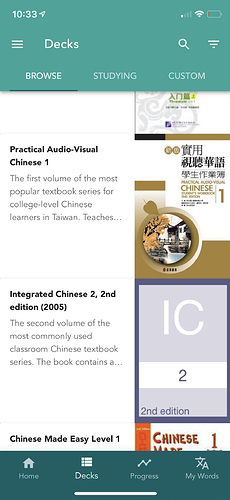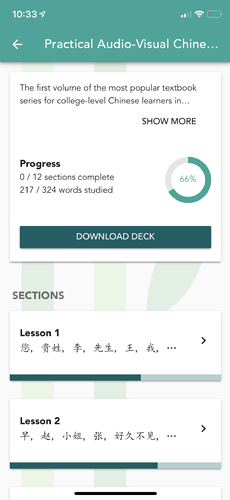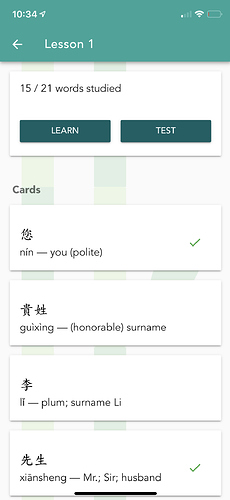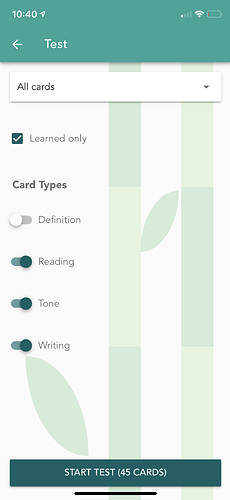I am helping Chinese instructor to identify the function of Skritter, we found we cannot start from, for example 3rd sector to continue the study, we always need to start from the first sector. Is there a way we can set up?
If you go to each individual list, it has a little settings icon. Click the setting icon and there will be a drop-down labeled “add vocab from”.
This will allow you to start from any section in a list.
If you use the web site, only Skritter 1.0 (the “legacy” version" ) allows study of a single section from a larger list. Click on the list you want to study from, then click on the section, then click on “study section” . This way you will not be tested on words from other sections while you study this section.
Thanks, @Apomixis and @podster for helping out with fast replies!
Skritter: Write Chinese is also going to support single section study and will be open for beta testing soon. Studying what you want, when you want should be a lot easier, too.
Here’s a quick example and tease of the new features from my phone using Practical Audio-Visual Chinese 1
Browse for the decklist you want to study
Download the deck and choose the section you want to study from
Learn new stuff or test yourself on that section
Test settings can be modified to suit your needs. Total card count is dynamic as well, in the event that a section has lots of words. Some textbooks and frequency lists are kinda crazy, and our max cap for items per section is 200. This should help keep things a little more manageable for quick test session.
Super excited to get this out to everyone soon. Should make 聽寫/听写 prep a breeze moving forward 
@mengjie just let us know if you have any more questions about section studying and we’ll do what we can to help!
-Jake