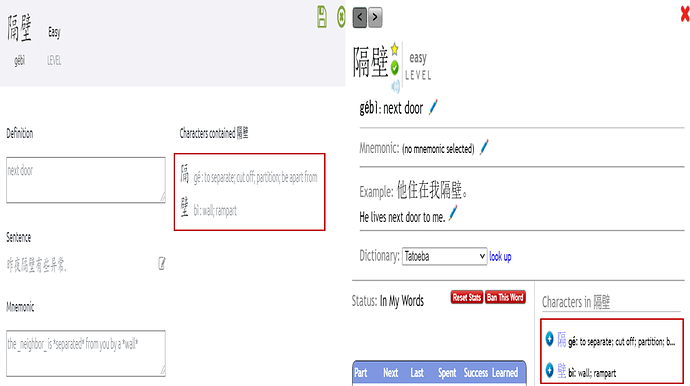I’m a recent refugee from the Legacy Skritter webpage after the death of flash player.
While learning how to use the main site for the first time, I noticed how when you look up a word under ‘All Words’ and click it, the individual characters that make up the word are no longer clickable like they were on Legacy.
I really liked that feature since it was easy to look up for things about a character I had a question about.
Is it possible to add that feature?
I attached a picture just in case anyone’s confused about what I mean.
As you can see in the legacy site’s screenshot, the characters are blue showing that they’re clickable, unlike the main site where it’s just plain text.