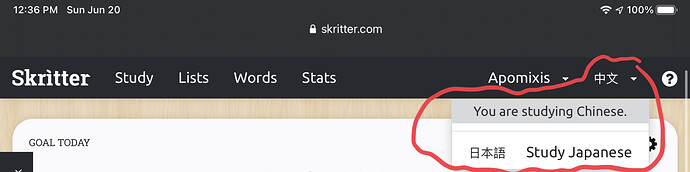How do I change the study language from Japanese to Chinese when using Chrome browser on an android tablet?
Are you on the desktop version? This isn’t what I see on my tablet.
iPad Safari looking at Skritter - Learn to Write Chinese and Japanese Characters
(And I checked and the view on Chrome is the same)
The browser version of Skritter should look the same regardless of what browser or platform you use (Mac, pc, tablet, Chrome, Safari, etc).
It’s different if you are using the dedicated app. I use the modern Skritter app on my iPad, but sometimes add words via the browser version of Skritter (shown in my prior post’s screenshot) because the web version allows you to add multiple words to a list at one time.
Perhaps you are still using the Legacy Skritter site? If so, that’s obsolete and not supported any longer….although it still works with some functionality. But since it’s Flash-based, per Skritter devs, that ceases once your device stops Adobe Flash support.
Looks like the language option goes missing depending on the screen size accessing the website. I see a language option on iPad, but not on my phone. Opening an issue to make sure language option doesn’t go missing when mobile view loads.
This topic was automatically closed 30 days after the last reply. New replies are no longer allowed.