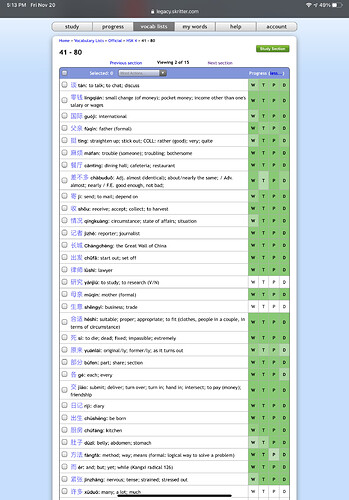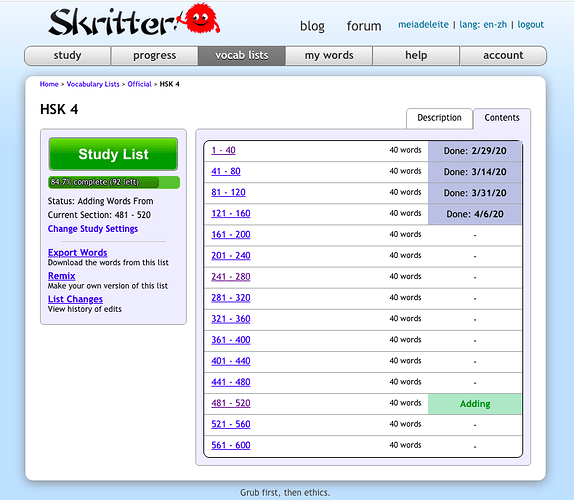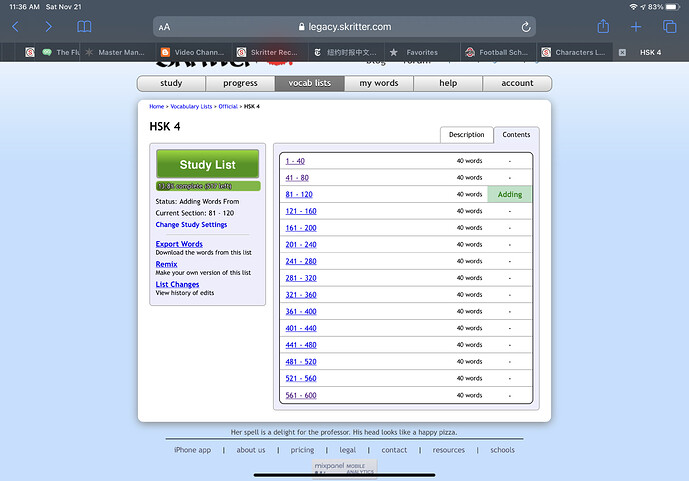What does the “characters learned” metric mean? I had thought it was a running total of the cumulative “characters” I have been exposed to.
However, this week, I finished a book I was learning from and the resource said that it exposed me to over 700 characters. However, my Skritter metrics say about 448 characters in total.
I thought that was odd, so I exported my Skritter lists for that resource, and 15 minutes of Matlab programming later, had a “unique character count” of 812 characters for that book. (Flattening all multicharacter entities to their individual characters and then doing a unique-sort combo on the concatenated set)
I know I’ve banned a couple dozen items, so my character “exposure” should be in the high 700’s.
Then I thought, “maybe Skritter is only talking about number of SINGLE character items I’ve added from lists”. 2 more minutes on Matlab and I was told this book had around 400 “single” character entities. (Throwing away any multi-character entries from the count). I’ve added a few on my own from other lists, so the 448 number “smells right”.
However, I thought the character count metric was telling my how many characters I’ve seen. But that doesn’t appear to be the case.
It would be nice to have a metric that tells me what my character exposure has been.
For example, I know 经验,经历,经济,经过 , and 已经,but it’s true that I don’t have 经 separately on any of my lists, so it looks like it would NOT be a character that appears on the character count metric. As such, I’m not really sure what use the current metric is, OR I don’t understand its intent.