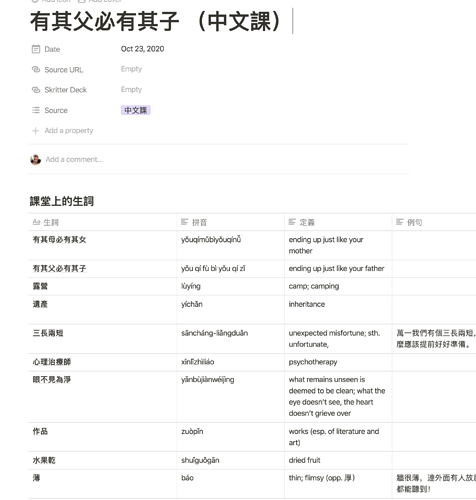I’m not saying we can’t improve this, but I’m offering a solution and workflow in the meantime that could improve the flow a bit. Especially if it causing daily frustration. It sounds like there is a lot of deck jumping, and that was a bit concerning to me (for the accounts sake). Our decks were not designed to be cherry-picked from in the way that was being described, and it puts a big burden on on the account.
What you’re describing is a similar issue in terms of getting kicked back to the deck section start after learning a word, but I wouldn’t recommend the same advice I gave for OP. You’ve already found the words you want to study and put them in a deck you own.
In your case, here are a few things you could consider:
- Organize the deck section based on priority or interest when making it.
- Press learn on the deck section, and just accept that life’s a little chaotic sometimes
- Edit the deck and take a minute to drag the times you want to study for the day to the top of the deck section (and then batch study)
Please don’t take these suggestions the wrong way. None of this might sound ideal, but they’re workarounds that you could try using in your Skritter flow. And they’d probably save some amount of time in the long run.
I too have conversation classes every week, but our workflow is way different. My path to new words is Skritter is:
- Add all words from Skype chat into Notion card for that week’s class.
- Add reading, definition, and 相關詞.
- Write some example sentences
- Pick the ones actually worth investing in long-term and add to Skritter
- Smash the learn button
Learning cards via the Info screen is very much a one-off experience. This is leaps-and-bounds more flexible than what was possible in previous iterations of Skritter, so we’re already quite pleased with where it is, and where it is heading in the future.
We can certainly see if we can return you to the same spot in the deck section when you’re done, but I don’t wanna make any guarantees right now. @josh might be able to comment on the complexity of remembering the location in the deck when returning from the learning experience, but it might not be easy. At the moment, it is the two of you talking about this issue, and I’ve got to balance that with everything else going on in our business.
P.S. I too am a dad with two kids, and a job who’s trying to study Chinese outside my typical work day. So, I have a pretty good understanding of what kind time and energy you have per day to study Chinese, and use Skritter.
I totally get that the current solution is not great for either of your study flows. We do have plans to allow you to select a lot of random items in the deck and jump into a learning session for those items and other things like that, but we’re working on Progress at the moment