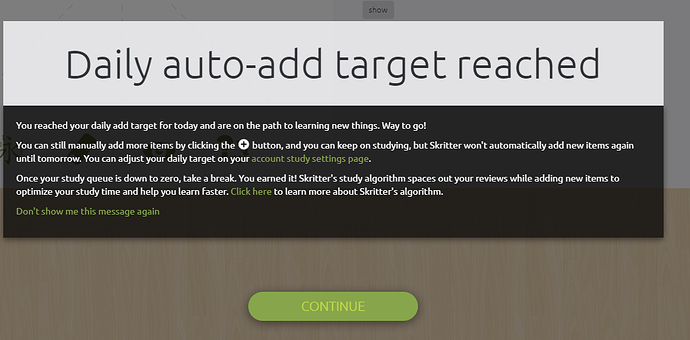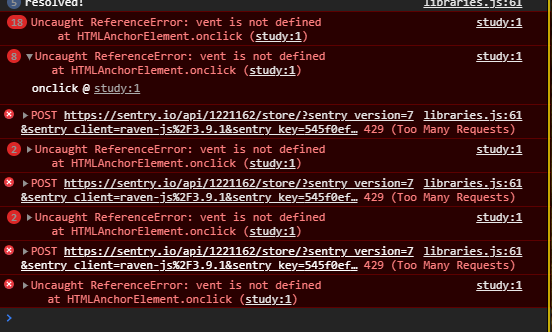
Thanks, we’ll look into this!
It has been fixed and the fix is live. Thanks for the report!
edit: was a caching issue
seems to work now
The update works in that I am no longer showed the big model screen.
But there is another problem: Everytime I see the info that I finished the daily amount a new item is still added. This stops until I change my study settings (e.g. switch reading to writing, switch decks to study from selection) or refresh the page. And because I do that quite often I still end up with about 20 new items
Sorry, I’m a bit confused on the flow. Could you clarify a bit what you mean? So after you get the message about the limit being reached do you mean items keep still getting auto-added (e.g. you get a new message after a few more reviews that another item has been added)? Or that you just keep seeing the “limit reached” message after you switch between different study part filters (e.g. reading, writing, etc.)?
Every time i see the message an item is added as well. That means if the limit is eg 1. first 1 items is added. then message is shown and another item is added. resulting in 1 too many items added.
The message is shown once per study session.
so if you start a new session after exhausting the daily limit it will show the message again and add another item.
Ok, thanks for the clarification. We will look into it.
This topic was automatically closed 30 days after the last reply. New replies are no longer allowed.