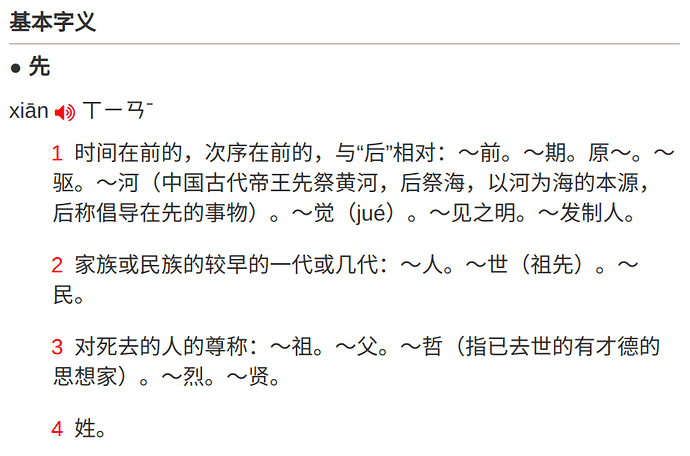How can I make Grammar point prompts?
For example, on the attached image, Word 4 is really a grammar point saying that I can start a clause with 先 and then have the next clause start with 再。(先。。。再。。。)
However, Words 2 and 3 are really both grammar points and “should” show up on the cards as “多。。。啊” or “太。。。了”。
But they don’t…the last two show up without any dots in the annotation to allow indication of omission.
I had never seen any prompts show up like Number 4 on a Skritter list before, but stumbled across this when I searched for “先再”。
Is this supported behavior? Or is this just a fluke that wasn’t intended to be supported?
If so, how can I author my own grammar points in a similar fashion? Do the dots conflict with other cards for example, if somebody wanted to author a single word “先再”, would the system say there is already a word existing in the system?
What “non-character” symbols can I use in Skritter cards for the main entry?