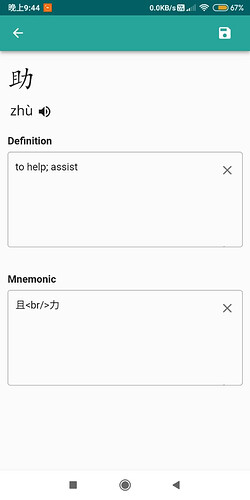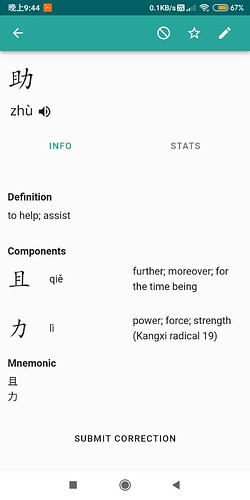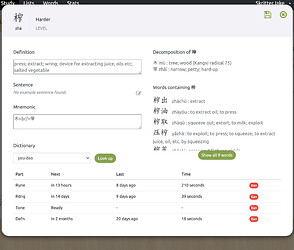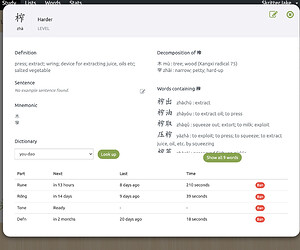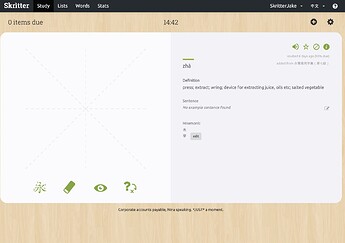Does anyone know how to insert a hard line break when editing mnemonics? I am going through the 800 Prolific Characters list on Skritter and finding it helpful to cut and paste from the list of compounds containing a given character that pops up when I press the info button (“i”) then insert that in the mnemonics field (not actually a mnemonic, I know; just repurposing) . I would like it better if things would stay in a list layout when I paste them, or if I could insert line breaks to accomplish that format.
Unfortunately I don’t believe this is possible (but will confirm). Something you can try is to use a linebreak with dashes like
---------------------------------
this
Thanks for the help, but no, I was talking about the web (desktop browser) version, not mobile. I use mobile too, so I might refer to your example there later though, so thanks again.
The break element behaves differently on the web than the mobile ? 
appears to be working as it should when I try it.
We also support basic formatting when making custom mnemonics:
*bold*
_italics_
My bad for misspeaking! I took the word “line” too literally and was thinking of a horizontal rule like -------------. As @SkritterJake and @pts mentioned the br tag works when editing mnemonics. Sorry for being silly!
Ah, yes! It does work. I guess I really need things spelled out for me. As soon as I saw that you had screenshotted mobile I foolishly assumed that whatever you were showing wasn’t applicable. I didn’t even key in on the line break code with the “br/” inside the < >. Thank you.
No worries. I am so old I almost wanted to call it a “carriage return” (learned to type on a manual typewriter)
Thanks, I did know about the bracketing with asterisks for bold, though not how to do italics.
This topic was automatically closed 30 days after the last reply. New replies are no longer allowed.