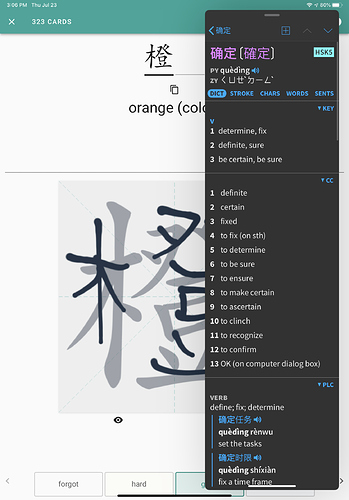I despise leach mode. I understand the intent, but it totally destroys my rhythm. Almost every time a leach character comes up, I have just figured out how to write it. So for me, leach mode has the opposite of its intended effect. Instead of getting a chance to drill it into my memory, I’m retaught the character and then I have to wait longer to actually practice recalling it, which has more than once led to me forgetting how to write the character. This is extremely frustrating. Anyway, is there some way to disable leach mode?
There isn’t anything regarding leeches in the modern iOS app for Chinese (that I can find). What version of Skritter are you referring to? I saw some ancient stuff in the forums about possibly adding leech detection into Skritter, but that was 5 years ago for the “old” beta code, and I’m not aware that any leech capabilities were ever added.
Interesting. I predominantly use the web version. The web version, at least for Japanese, is definitely doing some kind of leech detection. Basically, after I’ve gotten a character wrong a certain number of times, the next time the character shows up for review some text appears saying its a leech, and then I’m shown how to draw the character. I’m not sure exactly what triggers it, but it almost always appears just when I’ve figured out how to draw the character.
I also haven’t seen any reference to it in either the app or web version. If you’ve never seen anything like it before then perhaps this functionality doesn’t exist in the app, or perhaps you aren’t running into it because of your study habits? I tend to focus on studying many new items at once.
Hmmmm, I never use the web version to study, only enter words. I’ve used the old iOS Chinese app for a few years and the new Chinese iOS app for the past, roughly, year, but have never seen the pop up you describe. I definitely have characters that are leeches, that I seem to always mess up how to write, (looking at you, 旅), but haven’t seen leech capabilities in either Chinese app. We’ll have to wait for the devs to weigh in.
I’ve used legacy mobile for over 5 years and still use it for creating/adding to word lists, and then I switch to beta mobile for review (although HINT to staff I am still waiting for sounds of characters within words!).
I didn’t even know what a (digital) leech was. Never seen this behaviour. But then I never use the website for anything except to check my stats, and I go to the legacy website for that.
I am curious, what is the advantage to using the website to learn characters? I thought that would be pretty tedious, am I wrong?
Hah, I was starting to doubt my sanity, but I definitely saw another leech yesterday. I was learning a bunch of words with the character 発 and sure enough after getting the character wrong a few times, seemingly in a few different words, it showed up with a red ‘leech’ banner in the corner and a shadow mask of the character for me to trace. Just as always it was exactly when I finally remembered how to write it.
I digress, why use the web app? I use it because I have a nice desktop monitor, a large pen tablet, and most of my other Japanese learning resources have nice web apps(Kanshudo, Kitsun, SatoriReader, etc). From my limited experience with the mobile app, most of the functionality is also available via the web, ie I get quizzed on characters from my word lists in an SRS fashion. I have to admit the mobile app is much more polished, and Skritter seems to have shifted their development almost entirely to mobile. Still, I’d rather not wire up my pen tablet and monitor to my phone just to use Skritter. Is there something about the mobile app I’m missing?
Interesting re: website usage. If it gives you use of a pen that is an advantage.
The mobile app requires a finger, unless you have an iPad etc., but allows access from anywhere - a couch, a bus stop, the subway, a coffee shop, so I can fit in a few minutes here or there anytime I want to.
The switches between cards can be blazing fast, so I tend to whip through my practice.
I also find word entry/list making really fast, as I tend to upgrade my definitions from various dictionaries in Pleco, and that’s just a quick copy/paste with a finger.
Maybe some of these features are also available on the website? So the main advantage would be mobility, and no need for a desk/set up etc.
And the App on iPad allows you to pull up Pleco in slide-over mode, so you can have Pleco and Skritter on screen simultaneously. I REALLY WISH Skritter offered an iPad landscape mode so I could do full side-by-side…maybe eventually.
Throw an ApplePencil on top and it’s fantastic!
For anyone curious, leeches on the website are defined as items that are not brand new that have three (or more) consecutive wrong reviews. There is not a toggle for the feature at this time.
We’ve had some internal discussions on how to improve leech mode/when to trigger it (and welcome community feedback/ideas!), because it’s certainly reasonable to get a new item you’re learning wrong three times in a row. We don’t have leech detection in the mobile apps yet, but are planning to add it in some form. When it’s done well, leech detection helps optimize study time; if a card gets marked wrong wrong often and consecutively, it often means there’s an underlying problem with what is being studied. Maybe the memory isn’t strong and just needs some dedicated time to re-learn the material, maybe the card has a bad or confusing definition, etc.
As for website vs mobile, we love all our platforms, but our current priority is to deliver the best experience we can on our mobile apps. Our users increasingly choose to use mobile platforms (and the mobile apps) for their daily study. While we do continue to make fixes and minor tweaks to the website, the grand vision is to circle back around with a focused push to add larger missing pieces from the mobile app, such as the test and learn modes and fancier writing canvas.
This topic was automatically closed 30 days after the last reply. New replies are no longer allowed.