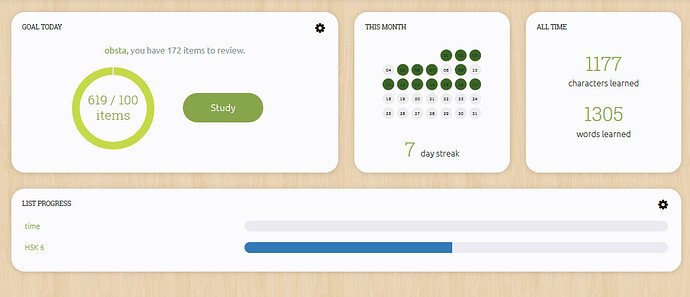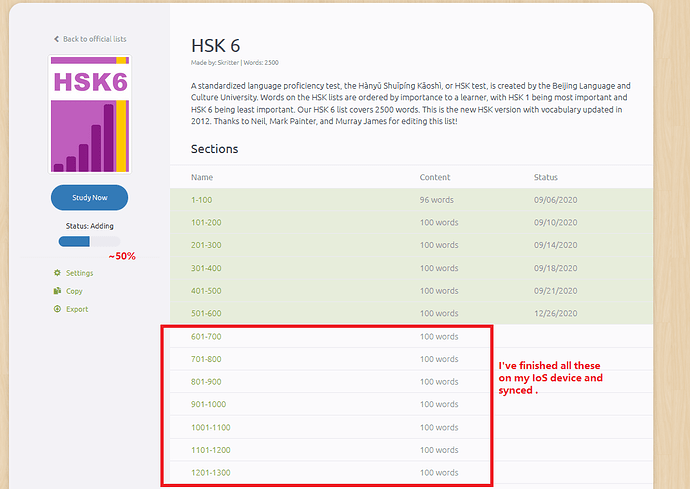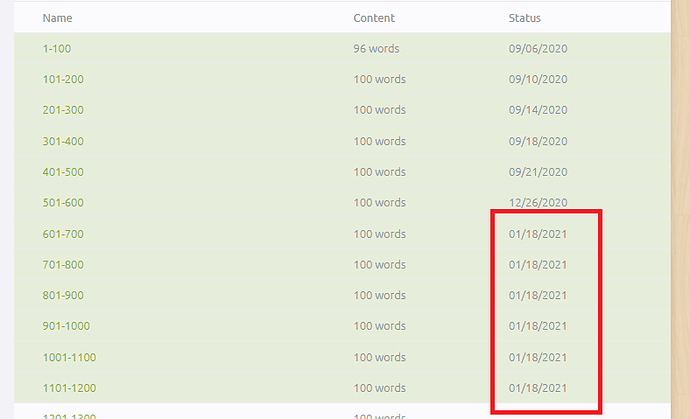My experience is that the new apps (mobile apps…iOS and Android), and the website, both use completely different mental models of how they track words, sections and lists. When they made that new paradigm in the mobile apps, the website did not get “conceptually” updated, so there are really two different mental models of how things work. Functionality wise, the website is really old (and I don’t mean the “ancient legacy” Skritter website), and hasn’t been made to match up with the functionality that the mobile apps are using, so there’s a big disconnect.
If I understand correctly, you are expecting the mobile app to act the same as the website, using one of the apps, but then looking at the list-tracking on the website and trying to see the lists being updated based on how the website works. But the mobile app doesn’t work that way.
Within the mobile apps, one is no longer working on certain lists and working on sections section by section. That mental model is no longer there. On the mobile app you can go to any list, any section, any time, and add a word or two and then come back to a different list, so the tracking you’re expecting to see on the website is no longer really relevant to how the mobile apps work.
The lists on the Mobile app show their own tracking, by going into the list and it will tell you how many sections and words you’ve learned from that particular list, and each list section has a green bar underneath that tells you whether your complete or not.
I think all the timing and all of the stuff you see on the website, is false data that comes about through happenstance, when your primary source of usage is the mobile app.
The website and the mobile apps are really starting to diverge in their capability and method of usage. I still use the website to add words to lists in bulk, because you can paste multiple words into the list at one go on the website, but cannot do that on the mobile app yet.