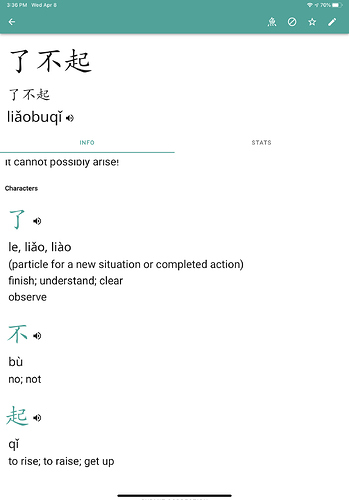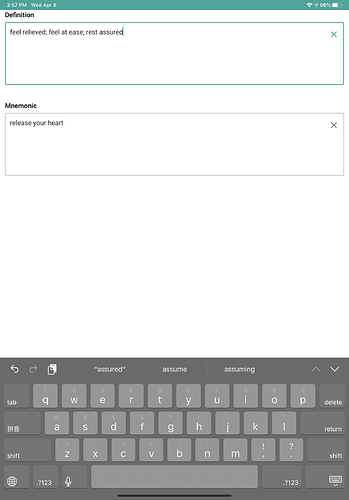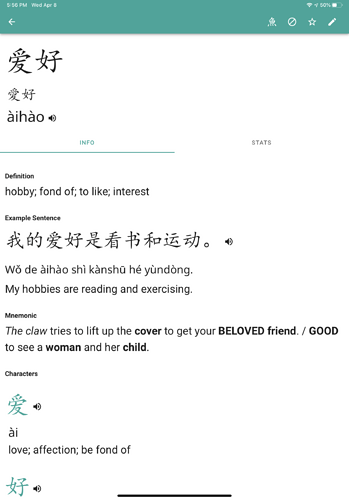Using the new iOS 3.4.0 release. Some feedback:
List navigation doesn’t remember where I was. For example, go to the decks tab, Browse, then search for “practical”. Go into New practical Chinese reader volume three. Next hit the “back” arrow in the upper left. Skritter reloads all lists, instead of taking me back to my search results. My search is lost.
Going into any section of a deck and then backing out twice moves you back to the home screen instead of leaving you on the decks that you were searching. For example Go to Decks, Featured, and pick the Skritter Colors list . Go into the first section (Colors) and then back arrow out twice. You are now on the Home tab…it moved you completely out of where you were! This is really problematic when you’re trying to look into decks for words and seeing what they are and then it keeps putting you back to the home screen whenever you’re trying to search for something. The same results are observed if you use your own decks or if you’re using the featured or any other decks.This is really problematic when you’re trying to look into decks for words and seeing what they are and then it keeps putting you back to the home screen whenever you’re trying to search for something. The same results are observed if you use your own decks or if you’re using the featured or any other decks.
The old iOS app allowed you to look up example sentences in Pleco. However the new app doesn’t allow me to either select and copy example sentences, nor does it allow me to open them in Pleco. That would be a really nice enhancement.
If I delete the app and reload it, the “hide definitions” setting gets forgotten and is always turned off even though I changed it manually before deleting the app. All my other settings are remembered.
Love “rawest squigs”! It would be really nice if I could just tap the screen to check my answer, instead of needing to hit the button at the bottom, which is really difficult on an iPad. If I then want to mark my answer green and Move on, it would also be nice if I could just tap the screen again and have it move on.
Edit: Aha, I just realized that AFTER you reveal/check your answer and then tap the drawing canvas, Skritter will move to the next character. It does not SHOW me it marked it as Green, but when I go back to the prior character, Skritter shows it as Green. So, I don’t know if it’s a bug or feature. It would be nice to display the Green status BEFORE moving to the next char.