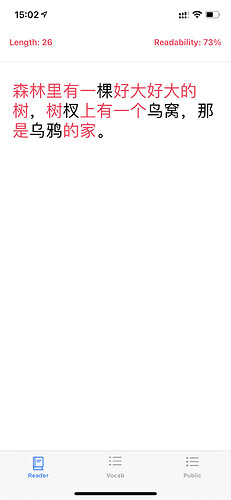That’s an interesting idea. Certainly a record of what you have encountered would be very useful.
I’m not clear on how you use the app. Do you enter all the text you are reading manually? Do you scan it?
FYI, reading apps like Du Chinese and I believe Chairman’s Bao keep track of the characters you’ve encountered, if you save new vocab.
Then, in Du for example, the next time you encounter the word, it will be greyed out in the text if you pass your finger over it. Unfamiliar vocab is coloured blue so you know which word to save. That vocab you save is kept in a vocab list. Passing your finger over the word also gives its definition.
I also keep a personal list in my Pleco dictionary of all the words I’ve entered into Skritter and looked up in Pleco. By using the “organise cards” feature, I have very slowly created a large number of categories and sub-categories, expanding them over a long time, so I can quickly review vocab by subject matter.
Examples of categories would be “body-person” and subcategories “age, apparel, appearance, behaviour, body motions, death, emotions etc.” And under “society”, subcategories “art and culture, crime and deviance, customs and festivals, ethics and morality etc”. And so on. All the words associated with those topics get turned into a “card” in that list.
Pleco’s cards allow you to test yourself, but it is a very poor substitute for Skritter, so I don’t use it.
However the categories I have gradually created are a great boon for an ordered quick review of what I (am supposed to) know.