Seems to work fine, but the things stopping me using this for regular studying are raw squigs and hiding pinyin/definition. On the plus side, it works much better with my wacom than the flash.
@ddapore99 @Catherine I have created tasks for both the hidden mnemonics and raw squigs option. Looking at my queue of stuff I’d say they’ll make it in the Tuesday build at the latest.
That’s great to hear.
Thanks, I’ve given it a go this morning. It’s really helpful to have raw squigs, so thanks for getting it up and running! I’m looking forward to the hide pinyin function next 
Also, is it deliberate that you can’t go backwards, e.g. to correct an automatic grade given to the first character of a word?
And I wonder if it’s already been discussed but the default font is weird for the tone marks, see below:
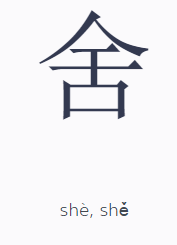
I think it’s the first it’s been discussed on the forum, but it’s been an issue we’ve been discussing internally for awhile now. It stems from the fonts in our new design not properly supporting those tone characters. It turns out that not too many fonts we’d want to use do. I guess we should probably just bit the bullet and use an slightly uglier font for displaying pinyin because it’ll probably be less ugly that the current weird bolding that is happening.
We’re branching this thread topic out into a separate category for better organization. Feel free to head over to the Skritter 2.0 Beta category and create your own topics.