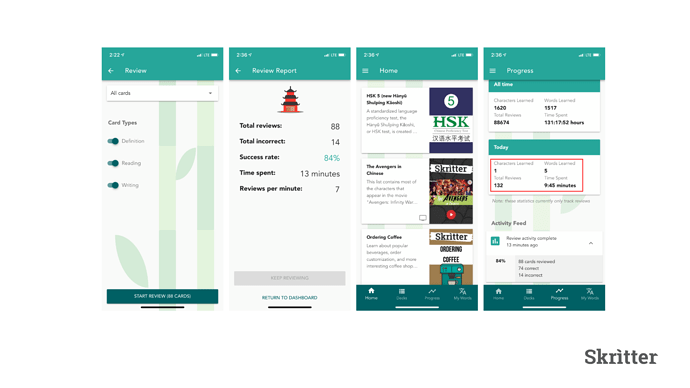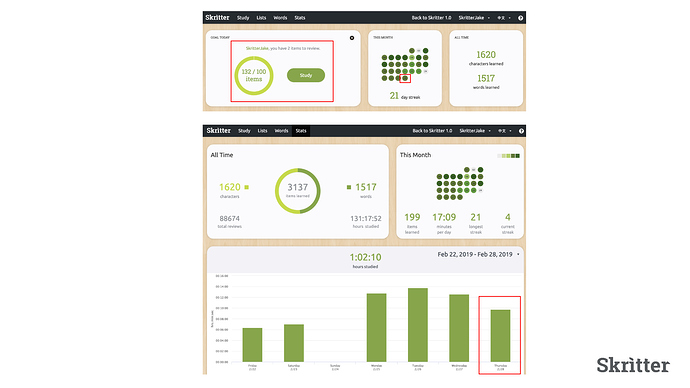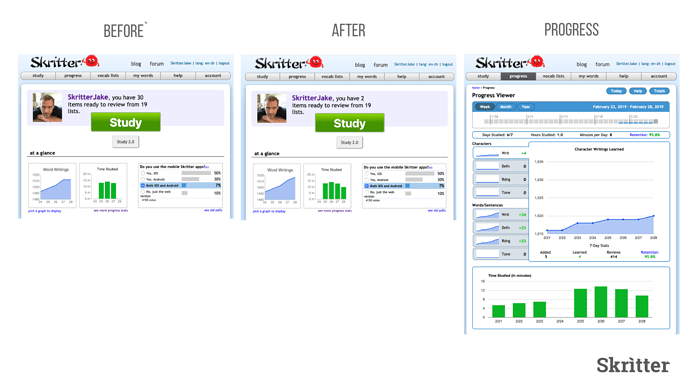Hello!
As some of you have noticed, the new Skritter: Write Chinese and Skritter: Write Japanese mobile clients are handling reviews a little differently from our website and previous apps, and we wanted to take a moment to provide some more details now that the app is in your hands.
Previous versions of Skritter (including production version) do their best to provide a live update of items due for review at any given period during the day. On the new mobile client, we have decided to forgo that behavior in favor of a one-time total for the day.
This change was made for a variety of reasons:
- Testing expected behavior vs. actual behavior is much easier to debug and improve
- More control over item spacing during review session (again, testing is much easier)
- The goal of reaching 0 cards to review in a day is now achievable without hacks or headaches
- Card due count behavior is more predictable and intuitive for first-time Skritter users
- Overstudying cards that are not due becomes a thing of the past which means more time for learning new stuff!
In the short-term future, these changes mean that certain areas of the mobile application will not align with things you see on skritter.com and legacy.skritter.com. Mainly, total items due, and total items studied on other platforms. Fear not…if things are syncing, then things are working, they’re just working a little differently now 
Let’s take a look at how these discrepancies work with an example from my account.
Today I had 88 total cards ready for review. This was a combination of new cards that I had learned yesterday (Learn mode for the win!) and cards that would eventually become due today if I was studying on skritter.com or older versions of the app. Once my review session was done for the day, you’ll notice that the Review button is now gone since I had completed all possible cards. Don’t worry; it’ll be back again tomorrow with fresh reviews!
The Progress screen is where things start to get a little strange. Daily totals don’t match what Review Report says, and this is causing some confusion (we’re working on improving this screen and making things more clear as soon as we can).
After my study session on mobile, we can check skritter.com to compare the difference.
On the Home screen of skritter.com, you can see that my items studied for the day are 132/100, this is because of Skritter’s current spacing system, which is aggressively marking BOTH the cards I studied, and also similar cards due for the day as studied after my session. The Progress screen shows the same results.
On legacy.skritter.com you can see similar results as skritter.com, they’re both always connected to the server, after all, so the number of items due match much more frequently (*but not always). Checking on the Progress screen shows the same results.
While the numbers don’t line up. This is actually an indication that things are working as intended from our perspective. Data is syncing. Time is being applied, and reviews are being saved to the client. Mission accomplished!
Skritter websites are doing the thing they were designed to do–provide a single study mode experience that shows new stuff and reviews together in a dynamic and changing to accommodate a single learning and reviewing platform.
We will continue to optimize the mobile experience and improve Progress stats in the app to reflect study behavior. Stay tuned!
Thanks for beta testing, and we look forward to improving all elements of this app over the coming days, weeks, and months. Happy skrittering!
-Jake and The Skritter Team