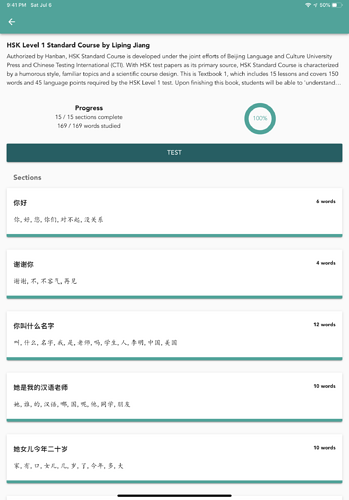@FlorianK @Bossdg2 @mikelimassol, update to 300244. That will fix most of the bugs that crept into the latest version.
Let us know if that doesn’t fix it for you.
Have a nice weekend.
Nice experience with the latest version. Runs really smooth.
Two comments:
Speaker audio is on with the iPhone audio flip switch set to silent. Would it be not better to only have speaker audio when the switch is set to on? Else we always have to manually set volume to 0 first.
More importantly, still waiting for the possibility to select (one or multiple) decks to review from. For instance, I just want to review from a certain HSK deck, not from all thousands of cards.
@kehrichtbesen If you go into a specific deck, there is a “Test” button that lets you review just that deck. Isn’t that what you are asking for?
Thanks for your suggestion. I’m using test quite often now.
However, review works a bit different from test, and even using test it is not possible to choose more than one deck.
I would like to have the global review on a selected number of decks, for example a few HSK levels.
But I think the Skritter guys already mentioned it’s on their list. Looking forward to it!
I can’t test any of my previously studied lists, because I’m not subscribed anymore.
Has that something to do that the list has to be marked as finished? I already finished all the hsk lists.
Now the only option is to review all card, that’s not very useful to catch up with my reviews.
At present, much like the original app, adding new words and decks is a premium feature, whereas cards in your SRS review queue are free to study after your membership has expired. For a free/expired user, test and learn modes are only available for free decks (but we may change this logic upon release).
That being said, I’ve extended your membership for 2 months since you’re helping with the beta development and we will have a more definitive answer for what is free and premium closer to release.
Alright now I can see that none of my lists are marked as studied to completion. But even with the subscription active I can only review all lists together that are in my review queue.
The test feature on the lists/sections level is nice to have, but I would much rather review single lists…
I have given the beta another try and made a few notes:
Performance/Bugs:
- study time is not counted correctly, i did 4 review sessions totaling around 40mins, but the statistics in both the app and the website show 8mins
- the characters load very slow when clicking the word info
Feature suggestions:
- show statistics for current month and week (this one is really important for me, as this is the way for me to keep track of my progress easily and adjust how many new words I choose to add)
- include the study time in the review screen
- indicate which decks are paused among the active ones in the list ( I would also like the option to only show the deck names, not the covers)
- add option to change the trigger for the next stroke hint to be single short tap like it is in the 2.x version (it rarely happened to me that I accidentally show the next stroke, and it is faster than long tap)
- more options for learn mode like:
– fix amount of words to learn
– learn from multiple decks at once
I am on Android 7.0 with the latest Beta version 3.2.2.
That’s a feature we would love to add once we have a stable release version. Thanks for your input.
I am on the latest TestFlight Japanese release and stuff works well. The only problem I have is that sometimes, after the last word of a review session, the end screen doesn’t come up and I have no choice but to quit the app, at which point some of my progress is lost.
Also I have noticed that in pronunciation or definition cards, some of the kanji are shown in traditional Chinese instead of the Japanese version (like 哲學 instead of 哲学 and 描寫 instead of 描写.)
For disclosure I am running the iOS 13 public beta.
Edit : it seems to systematically happen when I’m trying to skip forward to quickly by tapping in the middle of the last card of the review.
Thanks for your feedback. Just FYI, since you’re on iOS13 (as am I), the app is more likely to experience bugs. For example, the app doesn’t handle being in the background, so if you go to another app for a bit and then come back, it likely won’t work as well and data won’t refresh. We are keeping a close eye on the Apple betas to see if this gets fixed on their end before prioritizing.
Another bug using the latest Skritter beta on the newest iOS 13 beta: sometimes it appears to be the case that after studying some vocabulary, if you want to exit the review mode and hit on “Exit”, just nothing will happen. Then you have to force close the app which will delete your progress you just made.
We’re looking into this, thanks for letting us know!
With the latest iOS AppStore Build, if I want to edit a definition, the words I type in just remain white and hence are not visible. Maybe you can look into this.
Another question: is it possible to edit the pinyin of words? I accidentally typed in the wrong tones after I added new complete new vocabularies, however I cannot change the pinyin afterwards. Deleting the words and making a new entry doesn’t help as the previous wrong pinyin is already saved into the severs.
Would you be able to confirm which device you’re using and version of iOS?
Not in the meantime, however you can report any pinyin in need of editing to team@skritter.com! There will also be a way to report any corrections directly in app in the future.
iPhone X and using the latest iOS 13 public beta
This bug is still present in your official AppStore build 3.3.1.
I would kindly ask you to shift your focus on this bug as it really hinders me from using Skritter, because it won’t save my progress and I have to start all over again.
The issue of it not working well in the background has been fixed as of the latest build and we’re looking to get it on the app store ASAP. Sorry for the 麻煩。
Thanks, seems to be fixed! Another thing: it would be nice to have the function to directly delete words in the app from my whole account. And I don’t mean just banning them, but rather to entirely delete them.
i am encountering this same bug, i get through the whole list and it will not exit after the last one, and i cannot force exit