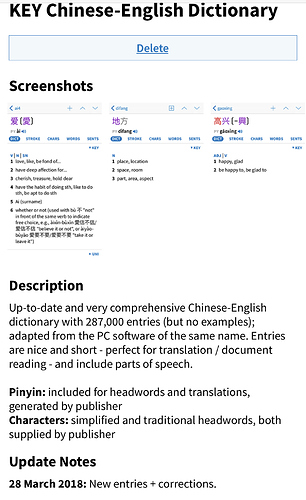A separate (unrelated to Skritter) app called Pleco is a Chinese dictionary app. It contains multiple dictionaries, some free, some paid. One of them is labeled “KEY”
Soon(ish). The next planned build is another small patch update. It will address some lingering issues we’ve been noticing and getting logs on.
-Jake
Yes, KEY is one of the app Pleco’s add-on dictionaries.
Pleco links beautifully with Skritter: just tap on the info box, and it is linked as one of the options, so you can go straight to the word of interest.
The Pleco dictionary itself that comes with the app is useful for many years of learning.
At upper levels though, you may want to explore acquiring other (called “add-on”) dictionaries from the Pleco app.
Here’s the description for KEY:
Hi there!
Japanese app user here! Is there any update scheduled for the sound library?
Thank you!
No updates planned in the immediate future, but we will be getting more audio in the future. We’re working on some JLPT N4 sentences and some other goodies at the moment. Once that’s done will be looking to do another batch of recordings for the Japanese side.
Our Chinese audio is all done in-house, but we’re not staffed to do Japanese stuff in the same way right now so the process is a bit slower.
Hi Jake!
Thank you for your reply.
I’m sure the JLPT 4 learners will be delighted with the new features you’re preparing!
2 Minor feature requests:
- Reviews - limit number of cards in review
Before I start the review mode, I can set a specific number of how many cards I want to review. I would like Skritter to save that setting for future reviews, so I don’t have to manually set the limit to 100 every time I want to do a review. I know, it’s a small issue, but still it would be more convenient if Skritter just saves that setting unless I want to change it again.
- Provide ability to mark all due cards with “got it”, so I can set my due count to 0 whenever I want to. That due count is just really a psychological matter, and I find it frustrating seeing it hitting almost 10.000

I know you will probably explain that the algorithm only is reminding me that I simply have so many words to review, however I just want to be able to keep that number at a reasonable range from my perspective. Anyways, I find myself marking all words as correct separately. But this manual method just requires a lot of time. That is why I would like to see a button which helps the user to automatically mark due cards as learned, so the due count can come to 0.
Telling the algorithm that you remembered things even though you didn’t doesn’t sound like a great idea. If you are asking for new features why not go for a better solution. How about making it possible to change the number displayed from total due cards to a daily goal. So if you set it to 100 the counter would start at 100 every day.
I agree with you, that my idea is not an ideal solution. However, I still remember that the Skritter team told me that they cannot reset my due count to 0 because of the algorithm. That’s why I came up with that approach, to “satisfy” the algorithm on the one hand, and reach my initial goal (0 due count) on the other hand.
I think maybe it would help if you explain what your goal is. To get your count to zero means nothing in itself, that’s just a proxy for keeping up-to-date with reviews. If you’re not doing that, then somehow just ignoring the queue doesn’t achieve much.
I can understand arguments for wanting to hide the full due count, such as setting a goal to tackle your queue in one year, and then only show your daily quota or something, but telling the algorithm that you know words you don’t actually know makes the app much, much less useful. The whole idea is to review before you forget things, but if you tell the algorithm that you know something when you actually don’t, you’ll push these items much further into the future than they are supposed to be scheduled. Your retention rate will deteriorate significantly and reviewing will be much less efficient and more frustrating.
That being said, you might have some other reason for doing this, even though I can’t think of any, so if you explain what your goal is (your learning goal, that is), maybe we can better understand the problem.
As I tried to explain earlier, my concerns are more related to a psychological aspect. Of course my goal is to improve my Chinese and review cards on a daily basis. However, my account has grown tremendously, meaning I already collected thousands of words in my account. Inevitably, this comes with the side effect, that Skritter will add several hundreds of words on a daily basis which increases the due count. As I do not always have the time to catch up with that rise of due cards, it is only a psychological aspect which affects me. After some time, this will add up into a due count of several thousands of words and make me feel that I simply do not make any progress and demotivates me. That being said, already having a large due count will take a very long time to reduce. Hence, I think there should either be an option to manually reduce the due count to 0, or introduce a new system of daily/short time review targets. I am well aware of the current abilities to only review i.e. 100 words a day. Still, as the original due count is still existent prominently, this is not the final solution yet.
I hope you could get a better understanding. Feel free to share your view.
Thank you for clarifying! I have a few follow-up questions and some thoughts.
Skritter does not add words unless you choose to add them. Or do you mean that more and more words of those that you have already added come due? I’m not sure if we’re using the word “add” to mean the same thing here.
As I do not always have the time to catch up with that rise of due cards, it is only a psychological aspect which affects me. After some time, this will add up into a due count of several thousands of words and make me feel that I simply do not make any progress and demotivates me.
Yes, that’s understandable, it happens to most of us periodically! However, it seems like the suggestion we discussed earlier would solve your problem, i.e. some system that helps you plot a path to clearing the queue, without actually manipulating the due count itself?
Also, it’s not clear what setting the due count to zero means. Does that mean that you take all the cards in the queue and mark them as correct once, which would zero the queue? If so, then that’s extremely bad for the reasons I gave above, i.e. that it will fool the algorithm to believing you know more than you do, so it will increase the intervals for all your words, making it much more likely that you will forget them when you eventually see them, making the whole experience both more frustrating and less effective.
We are working on better goal setting and tracking, which I think would solve your problem. If you were able to set a high but reasonable goal per day, that would be the most prominent thing for you and what you need to get done every day. In your case, that would mean that there are still many cards due, of course, but you would still be able to complete your own daily goal. Over time, you’d whittle down the due count, eventually reaching zero. How would such a solution work for you, do you think?
Actually I think it’s not really possible to “whittle down the due count to zero,” once you get to a certain level.
I know Skritter’s algorithm is designed with this as the ultimate goal, and I’m not suggesting changing it, but think of it: how is it possible, once you’ve obtained 2000 characters, and thus as much as ten thousand words or more, to manage the multiples of reviews of these characters and words together, unless you spend many multiple hours daily?
According to Skritter, whose numbers I have to trust, I’ve now got 4124 characters, 24,067 words, and 993,652 reviews due! I probably have many dozens of word lists by now. There’s no way I actually remember all of these, of course.
This became a problem a few years ago, when I simply could not keep up and was deeply discouraged.
Then I realised, the only way to cope was to ignore the main due cards count, and stick to a steady review by list only, starting with my current word lists, and making the effort to go backwards through earlier word lists from time to time. The algorithm still works, just confined to the word lists you limit to.
Now I set a daily review time limit, usually half-to-one hour a day, and simply stop when I reach it.
No more psychological dumps.
I guess at some point, Skritter can at best be most useful at keeping you up on your latest vocabulary, say within the last six months to a year or so.
And the rest of familiarity has to come the old-fashioned way, through use and reading and as much writing as possible.
I’m interested in any ideas on how to solve this within Skritter, if it is possible!
For me at this point, I’ve learned to ignore the daily due downer and stick to daily time habits instead.
Opinion:
My interpretation is that people are saying “I want a non-SRS Skritter”, while you are saying “Skritter is an SRS app”.
There is no common answer to this as the app is now.
Yes, a user can study the lists individually and ignore the due count, BUT Skritter is fundamentally designed and sold as an SRS app, and puts SRS concepts right up front. That’s by design.
But fundamentally, SRS breaks down when one has multi-thousand items studied, because eventually, SRS will request more reviews than can be done in a day, and then that gap becomes cumulative.
If the Skritter team wants to provide a non-SRS mode, then that is a bunch of new use cases. If the Skritter team does not want to support non-SRS, then that should just be stated outright.
I’m not buying or selling vis-a-vis the methodology, but this same question comes up every year in the forum (and the prior forum), so it would be nice if the Skritter team could make a definitive “direction statement”.
This is a general reply about very high due counts and using Skritter without SRS. The app is built with SRS at the core and this is what we want to promote. If users want to study flashcards without SRS, or put themselves in a situation where they kind of have to do that, then we still offer testing as a way of reviewing with flashcards, but without the SRS.
I think what I said about whittling down a due count is doable for a very large majority of users. I have done this myself several times and while it takes months of consistent work if the queue is big, it can be done. I don’t know the distribution of due count across active users, but I think due counts in excess of 10,000 is very, very rare among active users. Almost a million cards due is… a lot (are you sure you typed that right, @Therebackagain, your account shows 51,000 reviews due, which is also a lot, but much less than 993,652).
My suggestion for users who find themselves with impossible large due counts is to nuke everything and start from scratch. Your notes, custom definitions and so on will still be there. If you’re that much behind, the likelihood is that you have forgotten a large number of these words and you’d be better off focusing on a smaller number of words and actually keep up with the reviews. I’ve nuked my SRS learning twice, once maybe seven years ago when I reached almost 30,000 Chinese words and characters in Anki, and once fairly recently in Skritter. I have never regretted those decisions.
Naturally, this is not an easy decision, I’d much rather fight the queue down to zero, but in cases where this is simply not an option, nuking definitely is. If you don’t want to go all-in, you can always keep a core of decks you mostly have under control (or that you could get under control by the above-mentioned whittling down). Just delete most of the decks; you can always add them again later if you want.
I’d also like to recommend our video about restarting your language learning: https://www.youtube.com/watch?v=PyfX8qJMWow
Thanks for catching that, I was looking at the progress page so the number I quoted is actually how many reviews I have completed over the years, not how many there are to go!
The actual review number seems to be 37,540 due cards, according to beta.
Also, I don’t really have over 4000 characters as the beta progress page states, but about 3250. I have to go to legacy Skritter’s website for the progress graphs there (please bring these into new Skritter!) to find out what Skritter says I really know. This is because I study both traditional and simplified, and because the Beta app lumps them together in the stats.
On the legacy website, stats are broken down by definition, writing etc. I use the definition stats to determine actual progress in characters and words, as traditional and simplified definitions are not counted separately the way writing stats are.
So for someone with roughly 3250 characters, there are about 15,500 words, and thus about 37,540 due cards, in case this info helps you in any way.
I’ll take a look at your video and consider nuking lists. A solution to being overwhelmed by due counts would be good to have.
[…edit: great video. Nuking makes me nervous. Think I’ll go with your option 3 and just not stress.]
In the Skritter app I discovered several decks wich contain a Skritter cover page like “Office” or “computer terms” which I cannot find under “featured” decks. It would be great to see all of your Skritter labeled decks in the featured section!
1 million is a very respectable number of reviews! You should do something to celebrate when you cross that line!
I’m not even up to 100,000 in this iteration of using Skritter, but I’m only doing one single prompt per character and 95 % of my cards are single characters.
As for the total count, I have the same issue. It says 5865 characters learnt, but I think it counts banned characters as learnt, so it should be maybe 5500 or so, hard to say, as it doesn’t say how many are banned.
Update: On the website, you can check how many banned characters/words you have, but it’s somewhat tedious to do so, because you have to click “load more” manually a great number of times. I did so anyway and it turns out I had almost 1000 characters banned, so I should be down to roughly 5000 unique characters. I’ve been increasingly aggressive with banning rare characters I thought was fun to learn many years ago, but now are just there to be confused with more common variants.
I’m very curious as to why you only have single characters on your Skritter lists.
You don’t need to review words anymore?
It would be great to see all of your Skritter labeled decks in the featured section!
<
I agree.
And further, the “browse” and “featured” decks really need an overhaul. Way more ways to filter/categorise them.
Right now it is very difficult to find anything, and certainly finding it again takes forever.
I’d love to browse all the decks on offer but it is too tiresome and bewildering.
This is a problem of abundance of course. Good one to have.