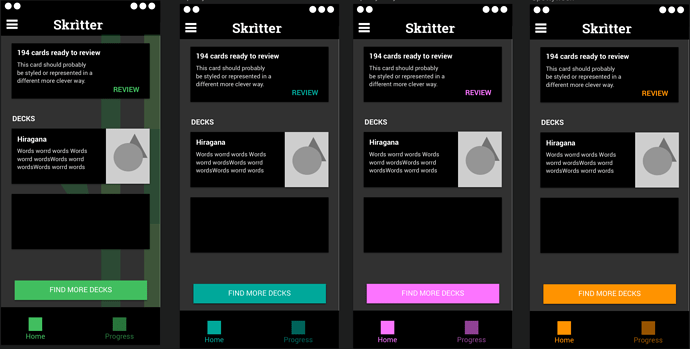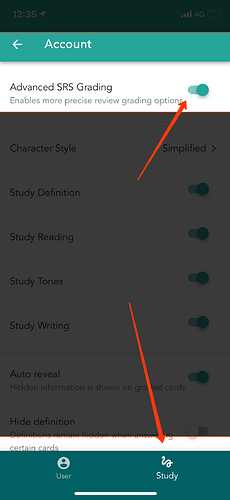The latest version is 3.1.5 (300179) for Google Play and Testflight.
It took a bit of a backseat as we were fixing more pressing issues, but we plan to fix some of the hidden toggles, and then later on we hope to have a few alternative dark mode looks like this:
I’m afraid I still only get 6 sections for the Outlier list even though 9 should be available according to what I see on the web site.
EDIT: correction, it just updated to 9 sections after I started to “test”
I am not able to see the four grade option. I still only get “forgot” and “got it”.
Nice. Hope to see that soon! And please keep as much as space in a real black color as it is right now to get the full advantage of Oled screens. Please try to avoid to fill the space with a greyish type of color.
Would you be able to confirm if the “Advanced SRS Grading” option is enabled in your settings?
Yes, Advanced SRS is on
It could be because the 4 grading buttons only show in Review mode since that employs SRS, and you can fine-tune your spacing. In test mode, you only have 2 choices, because A) there is no spaced repetition in test mode, and B) in a test situation, you either got it write (sic) or wrong.
We’ll keep that in mind.
That could be true. How do I change from Test to Review mode?
Review mode should me on the main home screen with a big green button, saying something like 100 cards ready to review.
If you don’t see that button, let me know your Skritter username so that I can see the status of your account.
VI don’t see a big green button. I only see an option to study when I go through all 884 cards in Test mode but when I choose “Study next section” the screen goes blank for a while and then says section completed, and so on for all sections. This sounds complicated so I’ll make some screenshots tomorrow. My username is hansw1204.
EDIT: There is a green button on the home screen but that doesn’t allow me to just study the one Deck. It wants me to review all my >15K cards.
I think I got it now. I can go into individual sections and press “Learn”. However, it looks like since I have already “Tested” all sections they all show 100% Completed and I can only “Test” again. That’s cool and I’ll see if I can study the next section (10) when it comes up before I go into Test mode. So after all this, my question is:
Is there manual that describes all the functions/options/settings and how they are supposed to be used?
Many thanks for all the help!
This is in the works!
So I noticed that there’s a reveal pinyin available for the tone cards, yay! When will the hide reading be available on the writing cards? That’s the format it’s the most useful on.
The functionality will be added in a build later this week.
Will we see the new beta today?
It’s not quite ready, so it won’t be released just yet-- soon!