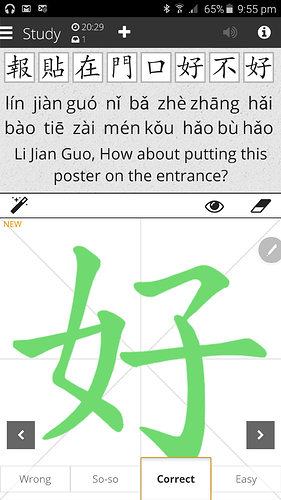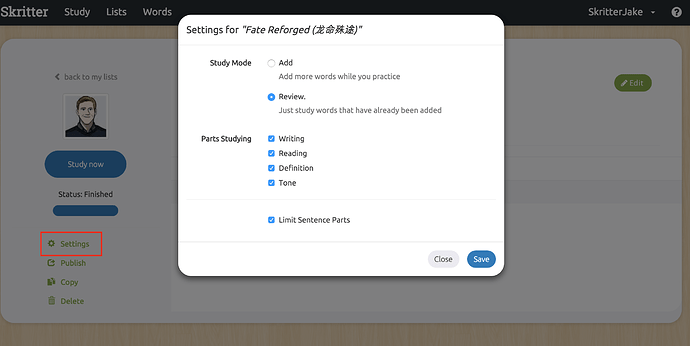Can we somehow incorporate a textbook Pinyin Paragraph Testing Function where we can write down sentences in hanzi from paragraphs in pinyin?
Skritter allows you to study sentences, but doesn’t have Pinyin -> Hanzi flashcards (for words or sentences) due to the relatively few Pinyin sounds mapping to hundreds of different characters.
However, making a list of sentences might still be useful; see the image below where you can click “add as a sentence” after typing in your sentence to add it to a list.
If they are long or complex sentences, make sure to check the reading and translation very carefully as these will be added to the Skritter database for others to use.
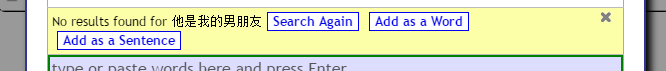
If you want to study more parts, there’s a setting somewhere called “limit sentence parts” which is well hidden - just took me ages to find it! (Skritter guys, maybe you could make this easier to find/or simply unify all the many places you can change your settings in Skritter 2.0?)
“Limit Sentence Parts: By default, writings (and tones for Chinese) are not included with sentences, since they can take quite a bit of time to review. Deselect this box to add these parts anyway.”
Anyway, if you go into the list then click “change study settings” and untick “limit sentence parts” you will be able to study writings and tones too. You can also pick and choose which parts to study for the whole list here.
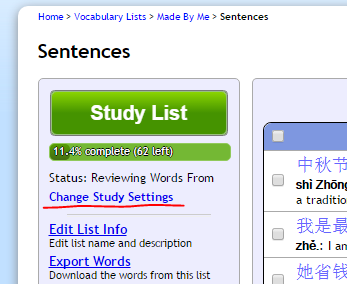
Skritter 2.0 has this list option in the same settings menu(s) for lists currently in your study queue. We’ve also moved these some settings options to the Lists page but need to clean up a bug that prevents the menu from loading.
We’re working on cleaning up settings and where to find them (there are so many!). We’re also working on updated documentation on where to find everything (and what it does) on our Skritter 2.0 support page.