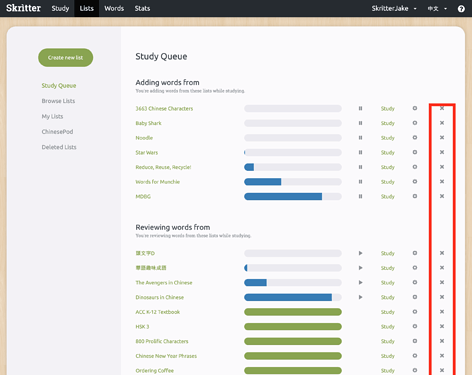How can I delete decks? Seems simple enough. I have searched high and low, cannot find any options. Using Android!
I use the Legacy website for stuff like that. It’s not as simple as it may seem for a few reasons. First when you study words from any list they will be added to the My Words list so when you do study all you will still be seeing those words. You could ban the words in the list but if you study a different list with some of those words the words will still be banned and you won’t get that vocab. This way of managing vocabulary is the primary reason I believe that users sometimes decided to nuke their whole accounts and start all over from scratch. It becomes a major problem for long time users. It’s mainly caused by the way Skritter actually works vs the way people would expect or like it to work.
The best solution as I see it would be for the Skritter Team to create a reference list for My Words. Say you had the the following.
Word 1 - list 1
Word 2 - list 1, list 2
Word 3 - list 2
If you decided to remove list 1 Skritter could remove Word 1 since it has no other references, remove the reference to list 1 in Word 2 and leave word three alone since it has no references to list 1.
Also I would like to mention that nuking your lists isn’t as bad as it sounds. Skritter retains all of your mnemonics and the data on how well you know your words. So if you nuke then study a list you have done in the past Skritter will know the last time you did those words you knew them well. You won’t have you review them right away after going through them once.
The real problem is Skritter can’t remove words (without nuking) only ban. Worse yet is there is no way to see a list of all your banned words it’s up to you to keep track of that.
Great question. Deck deletion isn’t in the app yet. While it seems simple on the surface, we need to make sure we handle what happens to the cards you’ve been studying when you delete the deck. The feature in development, and should be out soon.
In the meantime, you can manage your decklists on the website. Clicking the “X” button on any of your decklists will give you a popup for deletion. Decks can be deleted from the Study Queue, or individually by selecting the list of your choice from the My Lists page.
Here are the quick links for a logged-in account:
Example of delete buttons on the Study Queue:
I hope that helps. Email team@skritter.com with any additional questions, and be on the lookout for some better in-app Deck Management tools soon!
-Jake
Skritter already works this way, but item management is handled on the deck level and not the vocab level. When a decklist is removed, it checks to see what items only have that deck as their source and then deletes them from My Words and your study queue.
Sorry if things are a bit unclear about the account reset process. I just want to clarify that this is not the behavior. Skritter retains some info, but a “nuke” is a reset of all your study data. Here is what happens when you "start over on a global level.
What is deleted:
- Your words
- ALL your progress
- Your deck lists in the study queue
What is NOT deleted:
- Your custom deck lists
- Your forum posts
- Your stars, mnemonics, and custom definitions
- Your settings
I was confused. I nuked my lists but for some reason clearly remember seeing my progress for words I studied before the nuke showing green progress on words I studied in the past after the nuke. Maybe that was from deleting an individual list and I was confusing not being able to delete individual items with individual lists. I really thought that what I was saying was true. I’m terribly sorry for the bad advise.
No worries. Just wanted to make sure anyone reading this thread knows how it all works! Hope that clarified some things for you as well.
Happy studying, and be sure to post or email with any other questions and we’ll be happy to help!
-Jake