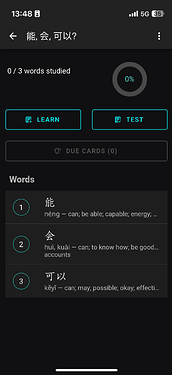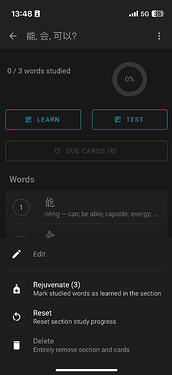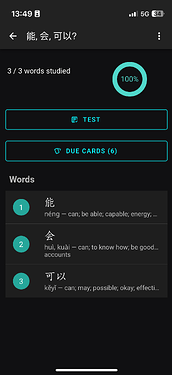I am confused about how Skritter works. I downloaded a deck, and it showed 0%. That made sense in a way. However, a lot of the words are words that I have learned from other decks, so when I went inside the deck, there were circles around many of the words. Some of them were not marked, so I “learned” them. They were now marked with a dark disk in the list. So what is the difference between the circle and the disk? What does the percentage measures?
Hi Helmer,
In your deck, words you haven’t learned yet will appear without a circle around the number. Once you learn a word, the circle next to it becomes filled. If you open a new deck that includes words you’ve already learned in a previous deck, those words will have an empty circle. This means you can choose to learn them again or use the “Rejuvenate” option to mark all previously learned words as learned in the new deck.
For example I’ve already learned the words 能,会 and 可以 in previous decks and I don’t want to learn them again, but I want to mark them as learned.
I can click on the three dots in the top right (⋮) and click on Rejuvenate (3). Skritter will ask for a confirmation.
After the cards in the deck have been rejuvenated, they are marked as learned and I can study them when you come up due.
The percentage on the top shows your progress learning the words within the deck. It increases as you learn individual words or by rejuvenating the deck.
Hope it helps!
Sander
Thanks! Very clear explanation. I hadn’t really understood the rejuvenate function.