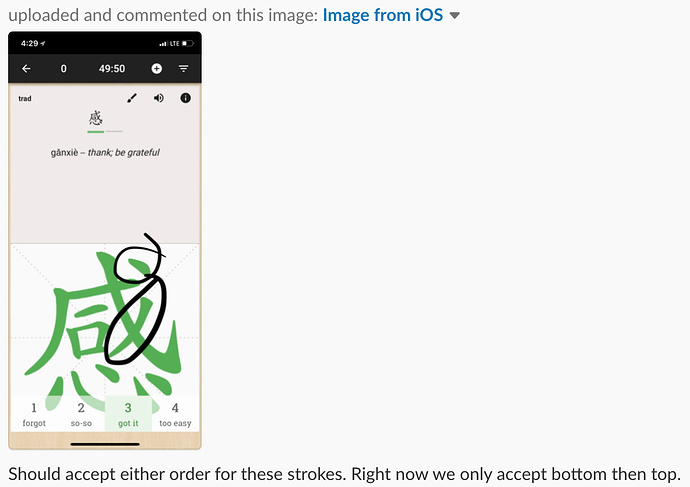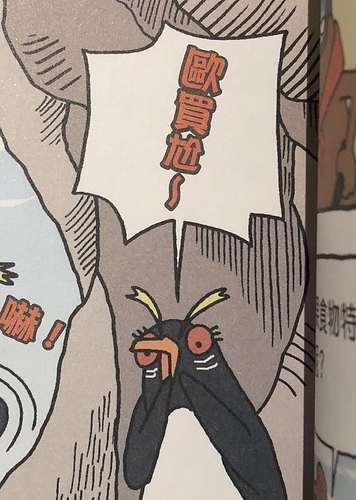I’ll use this thread to report my feedback for the betas going forward. Any critical bugs that need device data I’ll report via the app, but other feedback I’ll post here to enable discussion.
My setup: iOS 11.4, iPhone X, Skritter for iOS v3.0.5, mainly Wi-Fi
To give a little background, my study needs and process are as follows: I study traditional Chinese as used in Taiwan, and I use Skritter to go through vocabulary lists from textbooks (Integrated Chinese) as I learn the new words. I study writing, definition, pinyin, and tones. For each new character or word, to memorize each character’s form and meaning, I use a combination of the textbook, creating a new mnemonic, and reading the entire Pleco entry (definition, examples, Outlier entry, words containing, components, and compounds). My daily goal is to learn 15 new items a day. To do this, I manually calculate how many new words I need to add from my list to get to 15 new “items learned”, as Skritter counts them in Stats, then add that many manually to the queue using the Add button. Yes, that’s a bit of work, but it ensures I stay on my goal of growing my vocabulary and meeting my monthly goals. My goal is also to get my review queue down to 0 each day. Some of the words in my lists are ones I already know enough to get on the first try, but I don’t remove them from the queue, as SRS takes care of them nicely.
I give this background because it makes it clear what I need from the app besides the basics. I need good Pleco integration, mnemonics per character, stats, a good Add button, etc. Good SRS ordering (works fine in the App Store iOS app) is critical as well.
Before we get to critical feedback, I’d like to say congratulations to the whole Skritter team on a huge win with this beta release. I was one of the ones who sent a long list of feedback with the older betas that concluded that I would not use the app unless there were major changes. This new beta has made those major changes that were needed. It took a lot of guts to throw out all that existing work and start over. Thank you!!
My feedback below is all based on comparison to the current (old but going strong!) App Store version for iOS. I am realizing it is very different than the current website, which I don’t use, so some feedback is for decisions that would date back to building the v2.0 of the web version.
Here’s some of what’s awesome or improved about the new beta from the existing app:
The Good (in no particular order)
- The very first startup took less than a minute (I’ve learned about 2,400 items so far). Initial login and sync were flawless for me. The queue size looked reasonable and things just worked from the start. Yay!
- The UI design, while very different from the old app and a bit spartan right now with no branding, etc, looks quite nice.
- The goal of making the mobile app the priority over website development is really smart. Thank you.
- I love the swipe left from edge to open the info page!
- The info page has Cards stats now, yay!
- Full screen support on iPhone X!
- Having an actual on-screen back button rocks! Woohoo!!
- Audio playback is available from the info screen. Yay!
- Love that the selection for adding multiple words is no longer a double-tap from the + button.
- Writing recognition (at least on iPhone X) is pretty broken in the app store version, requiring exaggerated shapes at times. It works much better on this beta!
Below are my most critical bugs and issues. I have a long list of additional less critical feedback that I’ll post tomorrow. Looking forward to the next iOS beta!
Bugs Blocking My Studies
None!
Near blockers - makes my studies painful
- Ordering: it is hard to see the pattern, but for some questions, I am getting them multiple times. It seems as if e.g. the queue might be getting reset / not saved when my phone goes to sleep. It is a bit of groundhog day, but it doesn’t always happen. I’ll look for steps.
- Ordering: I am getting tone and definition and pinyin questions right after the initial writing. I just saw all of these things when writing, which gives away the answers. They are more spaced out in the iOS app, which seems much better for learning.
- Ordering: when I add 10 new words, I expect them to show up in the order they were in the list, as they did in the previous app. This is important because you want e.g. the words from your current lesson to be shown before the ones from your next lesson. Right now they come in scrambled in random order.
- Ordering: for new words, it is often asking for pinyin, etc, before asking for writing. I preferred the previous app where writing came first (otherwise I haven’t learned how to read the new character yet).
- Straight vertical and straight horizontal strokes are not being detected correctly. Specifically, you can start drawing it straight and then continue on to make practically any stroke you want and it will be accepted. I sent a bug report about this from the app for a specific case, but it turns out to be a general problem for seemingly all vertical and horizontal strokes, and to some degree true for other strokes. This can be reproduced on the Quick Test as well as Study. Bottom line is that there is something really wrong here — I have written entirely the wrong character and had it accepted.
- More often than not, bug reports from the app fail to send when attaching an image. I reported this via the app. It seems like some images are less likely to work than others (?) although it is always a screenshot. Let me know if you need more info. The most critical bugs often require screenshot uploads, so this seems important.
- If you give yourself a grade while auto-advance is counting down, it cancels auto-advance! This made me turn off auto-advance out of frustration. Grading should not count as canceling auto-advance.
Other major concerns
- I also get the frozen writing area sometimes that was mentioned in the release notes, particularly on tones but also on writing characters.
- The whole screen flashes sometimes, flashing to white and then after a bit, redrawing. I don’t know the steps to repro, and it seems to happen intermittently, mostly when on the main screen, once every few minutes. Let me know if you are not seeing it at all and need a video.
- Per-character mnemonics when studying multi-character words are missing. This is probably a discussion, because it seems to be missing on the web version as well. I have been using mnemonics heavily on the iOS app. Each time I study a new word, I add have to learn to write each character in the word. To do this, when writing, I often add a mnemonic for each character based on the components of the character, etc. This mnemonic follows the character, so when writing another word with the same character, I can see it again if I need it. On the web and new beta, if you are writing a character for a word, only the character-level mnemonic is visible. I happen to never use multi-character word mnemonics (perhaps because they are not easily accessible in the iOS app, but also they are less useful because I already have mnemonics for each character). So the current implementation seems completely backwards to me. As a result, the hundred-plus mnemonics I have created are completely inaccessible to me now.
 On top of that, I have no way of adding a new mnemonic without going to the web and looking up individual characters. If this is an intentional design decision, let’s discuss. I’ve thought about it for a day or so and am pretty sure that per-character should be the priority. I could see it being less important for people who first add all the individual characters before they add words for those characters, but that seems pretty inefficient for me to switch to.
On top of that, I have no way of adding a new mnemonic without going to the web and looking up individual characters. If this is an intentional design decision, let’s discuss. I’ve thought about it for a day or so and am pretty sure that per-character should be the priority. I could see it being less important for people who first add all the individual characters before they add words for those characters, but that seems pretty inefficient for me to switch to. - UX feedback: Auto-advance: this is probably another discussion. The auto-advance behavior is quite different than in the iOS version. I know I am used to the iOS version, but I think it got auto-advance right. It auto-advances after answering a tone or writing question because those can be graded by the computer. It waits until you score yourself for tone and pinyin, because you need some time to give an honest score. Furthermore, if you tap a grade, it will then auto-advance, so in effect you always get auto-advance after the grade is assigned. In the current app, the self-scored questions also auto-advance, discouraging changing the grade. Honestly, I know I often need a moment of reflection to give myself the right grade rather than just letting it go, so this is not ideal. Not having auto-advance on the computer-graded questions is also quite frustrating, so turning the auto-advance feature off is not a solution. My recommendation is to go back to the version of the feature in the current iOS app, as that workflow was very fast and fluid.
- Beating a dead drum
 …Pleco integration! As I described earlier, reading the Pleco entry is an essential step of learning every new word or character for me. I only put it this low on the list because I know it has been talked about too many times already.
…Pleco integration! As I described earlier, reading the Pleco entry is an essential step of learning every new word or character for me. I only put it this low on the list because I know it has been talked about too many times already.
That’s it for major concerns! I’ll post the list of smaller things soon. Thank you!