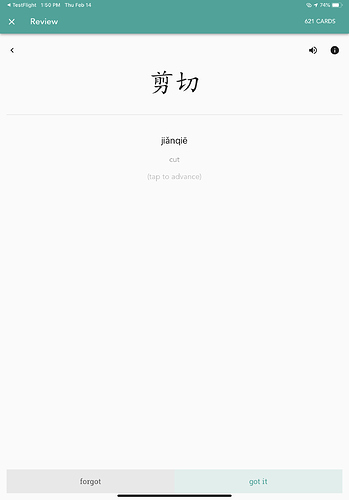I tried to use the new beta with my account, but the app is soo slow and not responsive that I failed to even review any card.
Downloading a single deck takes several minutes, opening the sections overview also takes seconds to load all the contents.
I wasn’t able to test or review any cards because the loading times are too long… how can someone wait longer than 5 minutes to start the review?!
Are the no servers in Central Europe or why are the responses from the server so slow.
Anyone else having the same problem with the response times of the app?
On the initial sync, we only download recently studied decks to the device, otherwise accounts with many decks in their library end up downloading a lot of data that they might not need.
It’s a compromise between a faster initial sync, and having all the data on the device.
This should be improved in the next build.
Sorry you’re experiencing that. What are your average browsing speeds on wi-fi/4G? A deck (depending on size) should only take a few seconds to download. Perhaps you can let us know where you are and what your download speed is.
This is common naming practices for websites and apps, so if you’re looking for Chinese, you’ll want 中文.
We’ve made some changes today to hopefully improve non-English accounts, which should get updated in the next version of the app. You will probably want to reset your local data in settings when the next version gets released.
25 Mbps on WiFi, haven’t tried on 4G yet. I am in Germany about 150 km away from Frankfurt.
I already tried my university’s internet connection (very fast), but that’s not the problem I think…
After learning new words they should become available for review at the start of the next day (around 3-4am).
None of the decks in “My Library” appeared to be downloaded automatically even after studying for a few hours yesterday. I had to manually click the “Download Deck” button.
Decks on the Home screen of the app should all be downloaded when you sync your account. These are the active lists that are in your study queue on skritter.com. Cards (items) in review are actually separate from the deck level stats that are fetched from the server. This way Review mode can be supported offline even if you haven’t downloaded all the individual decks directly to your device.
We’re working on some more advanced toggle and sort options for both Browse and My Library screens, but they’re not ready for deployment quite yet. These kinds of filters haven’t existed in Skritter before and we anticipate it taking a bit more development time to get correct.
It’s possible that things aren’t working correctly in the Beta, but this should be the expected behavior with the most recent builds.
From what I see, decks that have not yet been completed are on the home screen and downloaded automatically. Decks that are completed (all in the review queue) are still being reviewed but are not downloaded or on the home screen. This confused me a bit because I wondered where they all went to when I first started using the app. It didn’t affect the basic review process, though.
When I started up Skritter, it took a long time to do all the download items. However, every single deck on the Home screen still showed the “Download Deck” button.
However, I was “between sections” of all the lists…so, I was not actively able to add any new words. But the lists were not completed.
If the intention is that decks that one is actively working with are auto-downloaded, that did not work.
If the intention is to NOT auto-Download decks that you are currently not actively adding words from, then it worked.
So, I’m not sure which use case you are citing.
Tapping at the “top” of a card causes it to advance. This means if you try to hit the “speaker” icon or back button, or the “i” button, but instead fat-finger and miss-press, that you advance the card.
It would be better if “missing” a control button in the top panel (above the light gray line in the picture) did not advance the card.
Thanks for the additional details! I see what’s happening. Your account has all lists in a state of review on the website, and they’re being intentionally paused after each section. The current fetch system doesn’t appear to recognize them as active, so it isn’t downloading them for your account. I was able to confirm this on device as well.
We can automate that process for ya! If you see yourself using the mobile app as your primary study tool, I would recommend adjusting your settings on the website to manual item adding only and let it progress continue to the next section. After that, move all the lists into active on the website. Skritter: Write Chinese Learn mode always stops at the end of a section, even if you’ve only learned one new vocabulary during a learn activity.
That should force all your active lists to download during login. It’ll still take some time, but it beats pressing the download button for everything you’re working on.
P.S. How are you liking the Outlier course? I loved seeing it on your list of decks you’re studying from!
Hi there,
Yes, it’s working in build 300162, thank you very much. I also want to thank you for all the effort you put in the developement of Skritter. I really like the look & feel of the new version. You are doing a great job ![]()
I also support Apomixis’ concerns. I use Skritter mobile App (on iPhone) solely for learning.
I guess its something to do with the database IndexedDB on iOS. When I log into my account, everything stops to working. I am using a iPhone 6 / iOS 11.3.1
Can someone look at this please?
The class has been educational and illuminating. I was one of the backers when Outlier started their Kickstarter a few years ago, (wow, May 2015…just checked) and really identified with the philosophy of the dictionary.
Since then, I’ve read through a lot of the material they’ve sent out, and Outlier is the first dictionary in my Pleco settings that I go to for a new character (and I’m always disappointed when I find a new character isn’t in Outlier’s lexicon). So it’s great to get to hear the creators explain, firsthand, how they interpret and parse the structure of the dictionary and the terminology they use.
It’s a fantastic resource if you like understanding the history, structure, and “developmental” etymology of the characters as they stand today.
Under the “i” info, it would be a great addition if the “Added from list “, also told me what list section it was from.
For example, telling me a word is from New Practical Chinese Reader is helpful…but there are more than 5200 words on that list.
If I want to look up something in that list’s source book, it would be really helpful to know what chapter (i.e. list section) it came from.
Another example: I take an online class with a teacher in China. I have my lists for that class broken down by class date. If I know which class date (i.e. list section name) a word is associated with, I can more easily go back to my notes and my Skype session from that class.
Is there any feedback on the thinking/plan surrounding the yellow grade in Skritter? Is it gone for good?
Will there be any SRS adjustment button?
Philosophically, any SRS measurements and data are going to tailored to the “average” of the population that was studied to extract that data.
I can tell you that my “forgetfulness” when I was doing my Ph.D. in my mid-twenties is WAY different now that I’m 50 and have a full time job and kids.
There needs to be “something” that adjusts to the memory frequency of individuals.
Is the Skritter SRS auto-computing some sort of forgetfulness-factor that it uses to baseline when it shows items? Or is it merely setting the dates of cards based on fixed intervals?
I very frequently find myself being presented with “old” material and thinking “I have no clue what this is.” Unfortunately, Skritter’s “presentation rate” isn’t quite matching my mind’s needs.
Somehow I got the feeling that the review mode is not working properly. It constantly asks me the same vocabulary even though I completed them just at the same day for several times. Further, when I finish the review mode by going back to the menu, the due count suddenly increase to a way higher number compared to what I just finished in review mode.
So right now it doesn’t make sense to keep studying the review mode, I will wait for a fix
@Farham: I saw the same thing when I was doing reviews the first day that the recent beta was released ( I was seeing the same couple dozen words come up again and again ). But I’ve mentioned it in my comments above, and now the Skritter reviews are starting to bring up some of the older content.
I don’t know if that means the algorithms have adapted and started to bring in more vocabulary, or if the Skritter team did some back-end-database-manipulation to change things, since I mentioned it above.
But I am seeing that the vocabulary is behaving more like I expected over a longer period of time.
It would be good if the Skritter team would comment on if there are some learning/adaptation needed by the SRS algorithm when it starts afresh, or if there is actually something amiss in the system.