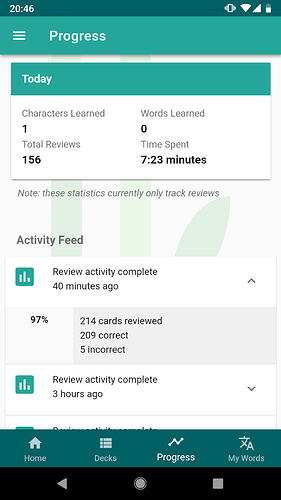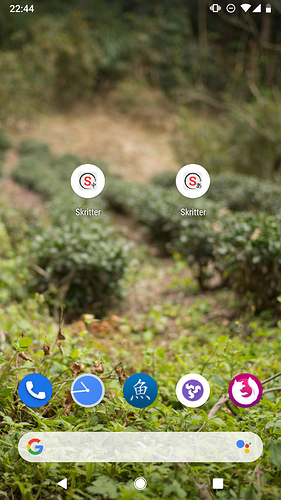My reviews aren’t syncing or tracking in the stats page. It stopped working yesterday and, after doing some reviews this morning, the stats still say 0. It also hasn’t synced the reviews to the website.
Hi everyone. Hope you’re having a great weekend! We’ll be tackling bugs again and getting back to work on Monday, but I wanted to take a bit of time to keep the conversation going and address a few things before then. Thanks for all the wonderful comments and feedback so far!
That is exactly what I would expect out of Outlier. Thanks for the great write-up! I’ve got the course but we’ve been a bit busy with other things at the moment ![]() so I haven’t had a chance to check it out beyond the first lesson.
so I haven’t had a chance to check it out beyond the first lesson.
Glad to hear you’re enjoying it. I speak for the entire Skritter team when I say that we’re happy to have their course content on Skritter and support what John and Ash are working on over at Outlier. A lot!
Many of the decisions we’ve made for these apps are based on the objective of keeping how things work on the new Skritter mobile apps as simple and easy to understand as possible from a new user perspective and balancing that with expectations of you and existing Skritter users who are used to the days where Skritter was only an SRS system. I’m not qualified to speak to about the back-end of the scheduling system, but on a basic level the new Review mode is supposed to work with these principles in mind
-
You know something or you don’t
By removing so-so and too easy, we’re removing the temptation to make excuses or exceptions about what you know about a given card. -
Review incorrect cards quickly
The better the system knows what you’re getting correct and incorrect, the faster we can show you the things you’re struggling with. Incorrect cards will always be due for review the following day.
Although not featured yet in the application, we’re working on adding an additional element to the Review Report screen that will allow you to do a short and focused study session (probably in the form of a jumbled test) on all cards you marked as “Forgot” until the end of the day. This gives you more opportunities to review what you got wrong, and also boost the % chance that you’ll get it correct during the next day’s review session.
One thing to keep in mind is that Review mode shouldn’t be viewed in a vacuum in this app. The website and previous versions of Skritter were only built with one study button, and thus one study mode. Now, Skritter has three study modes, and each is designed to tackle different parts of the learning process.
I’m not saying the 4-button grading system is gone forever, but we’re going to give this a try for now. It is a beta after all ![]()
We do think that it will be easier to explain and conceptualize for new people using Skritter for the first time, and we think that in the long-term the simplification will actually improve the ways we can help everyone make things stick better in long-term memory!
I’ve got an issue open that is probably very similar to the things you’re currently seeing. I’m copy & pasting my bug report notes in here. See my bold comments below for a potential workaround at the moment. Also, you could log out of your account and log back again and the queue number should update. Less than ideal if your account takes a while to load, but it’ll help you clear so more reivews while we investigate.
Bug Notes:
Title: Ghosts of review cards past appear on the home screen after loading decks or doing another activity
Device: iPhone X
Account: gaojian
Steps:
- Study all due Review cards down to zero
- Return to Home and confirm that the reviews due button is gone
- Open a deck from the home screen and let it fully load all info
- Return to the Home screen
- Extra step: press the review button again and the cards that appear due should be ones already studied (and probably also some of the new cards due for the day)
Actual Results:
The cards due for review button appears on the home screen with a bunch of cards due that the user just studied.
Expected Results:
Review button is gone until tomorrow
Notes:
Video one is the behavior happening during testing. I didn’t even need to do another activity. Just going into a deck and fetching info from the server was enough to bump the cards due up again. Video two is a test for closing and opening the app. Closing and opening the app appears to have helped reduce the queue number to one, but I’ve also seen two cards and three cards due as well. The due card is always something previously studied, and also likely to be something that was just learned and added to the queue the previous day.
Glad to hear that you’re seeing more vocabulary from longer periods of time. I saw the same thing once I start actively clearing my queue on 3.1.4. We’re not seeing tons of issues with the Review queue, but there are certain things that we still need to investigate. See above for one example of the things that is amiss in the system ![]()
Dang… ![]() Is this still the case today on the app or when you check stats on skritter.com and legacy.skritter.com? If so, can you send an email to team@skritter.com with additional details so we can investigate further? We haven’t gotten any other similar reports, so I’m not sure what the issue might be, but we’ll certainly take a look!
Is this still the case today on the app or when you check stats on skritter.com and legacy.skritter.com? If so, can you send an email to team@skritter.com with additional details so we can investigate further? We haven’t gotten any other similar reports, so I’m not sure what the issue might be, but we’ll certainly take a look!
Thanks again for all the feedback everyone. Taiwan team will be online later today and we’ll keep fixing stuff and rolling out updates. Stay tuned and happy studying!
Is there going to be an android version of this new skritter app
Yeah, I checked the legacy website as well and there was no change there either. I went back to the old app and had to repeat the same reviews over again. Those all synced up with the website.
As of right now, the new app isn’t syncing. It hasn’t recognised the reviews I did on the old app. Looks like it can’t connect. There’s an update symbol in the top right that isn’t going away.
Edit: Okay, it has synced now. I’m getting different reviews remaining: 2726 on legacy website and the new website. 2706 on the old app. 2400 on the new app (which is odd because it was over 4000 before the sync, so it has jumped ahead so to speak).
Just gave it another shot and it doesn’t seem like the reviews are going through. It logged the session in the activity feed, but nothing is showing under “my words” on the legacy website. I’m only seeing the items I did using the old app.
@mikelimassol Yes. Soon. I’m not going to give an exact date, but we’re planning on releasing betas to the existing Android production apps within the next week-ish. Make sure you’re signed up as a beta tester!
@Benjamin we’re investigating this issue. Sorry it’s been giving you some problems. If you log out and log back in again (or instead just go to your user settings and refresh your local data), does the due count on the beta become more aligned with the other apps? The sync icon continuously spinning usually indicates a problem with the local data vs. the server data.
Ok, this is probably a really stupid question but is this a separate app to the original Skritter app, or is it the long awaited solution to the current mobile beta?
It’s not a silly question.
This app is an update to the previous Beta versions and will become a stand alone app in the store, separate from the existing one.
Going forward, this is the app that will receive regular feature updates  .
.
This is a good suggestion. This will be in the next build or so.
There appears to be a problem with syncing I guess. I.e. today i learned some vocabularies in the review mode, but the progress does not show up at the web page. I recently logged out and logged in again, but nothing changed
Regarding syncing, I am having the same issue since yesterday. Given that I use the ANDROID beta app on a variety of devices and all seem to have the same issue regarding syncing, I suspect it is not a problem with the new iOS beta… Perhaps server side?
For what it is worth, logging out and in again causes the count and review numbers to change but
- the numbers are still not right or consistent
- Doesn’t fix syncing issue. i.e., further study is not synced.
Since nobody has mentioned it yet, the Android beta is out now! 


And I can finally say this is starting to ressemble a final product, yet there are some things that need improvement:
[Note: after updating the app, I’ve deleted both its cache and data on Android settings to make sure I get a fresh experience. I recommend you do that too.]
USER INTERFACE:
- Pleco button. Please, please, please; it’s a must to have it on the front canvas without having to go to the sidebar menu!
- Review clock. I’m glad it’s not right in front of your eyes anymore, distracting you with its mysterious space-time bending capabilities that make you believe you’ve only been studying a minute when in fact you’d swear it’s been an hour… however, it’s still a useful thing to check every now and then, so I’d put it where the current Pleco button is.
- Canvas size. Not sure if with the new design is feasible to enlarge it, but worth a try if possible.
- Synchronization clues. On the old non-beta app there was a reload button that turned black/grey when the app was performing a server sync. Its reassuring to know progress is being properly saved, so I’d bring it back together wiht some kind of notification that lets you know a certain amount of cards has been reviewed and synced.
LEARN MODE:
- Since I’m studying 2-3 lists at the same time, I’d like to see an option to add new characters from all of them at the same time if I choose so, the words added being chosen randomly by Skritter too (as in when adding 10 words, 3 are from HSK6, 4 from my personal list, etc.).
- New “learned words” should immediately appear on the review queue (so far they havent appeared yet; I’m guessing tomorrow).
BUGS:
- The sound bug some of us mentioned last year (where each character on a word will be pronounced and then the whole word) seems to have been corrected partially. Now the bug only appears when doing tone prompts (and not in all of them) and it doesn’t abruptly cut the pronunciation of the whole word, which is still annoying but bearable.
- Loading any of the Study modes takes a few more seconds than I’m used to.
- The “reviewed cards” number is not synced properly between the stats page on the web and the app’s, albeit the disparity is not as huge as iPhone users seem to have met. Maybe it’s related to server update times?
- The “My words” tab takes nearly a minute to load with +2500 words in it.
- Switching between the “Progress” and “My words” tab creates lag and general interface unresponsiveness for a few seconds, and can even crash the app. It doesn’t happen between other tabs, so I guess it’s the above-mentioned large number of words I have and it’s probably a cache issue.
- The app crashes randomly, but it’s not a frequent thing and it’s not really bothering me as long as I don’t loose “review time”.
Overall I’m really liking the new Skitter. Keep on with the good work, team!
加油!
the new beta looks great! other than Farrans bugs i have noticed an old bug has returned, when reviewing sentenses that have spaces the tone practise and the writting skips characters.
Arghhhh I’ve been obsessively updating this feed to see if there was an announcement about it being available! Literally once an hour 
Also, where exactly did you find it?
https://docs.skritter.com/article/158-becoming-mobile-beta-tester
If you search Skritter on the Play store, and scroll to the bottom of the page, you should see a “Become a Beta Tester” button. Once you’ve joined, it might take a bit of time to approve. Let us know if you experience any problems getting onto the new beta.
This is great feedback and lots of things for us to look over in the coming days. I also appreciate the use of markdown!
Thanks for the report. We’ll look into reproducing it.
it got fixed in the old beta and it worked fluently. i see this issue persists on the website as well. i might have to revert to the old app for now until it gets fixed .
Just tried out the new Chinese Android Beta. Things I’ve noticed so far:
Major issues:
-
The drawing canvas is way, way, way too small. I’m having a hard time drawing more complicated characters, and I haven’t gotten to the really bad ones yet. On my phone it went from the full width of the display to about 65% of the width / 43% of the original area. For an app focused on practicing writing characters, not supporting the full 100% loses the plot.
-
For tone tests, it doesn’t show the word before you have to start providing tones. You only see the toneless pinyin and the current character. In most cases that is enough, but a) it isn’t always, and b) I don’t really know what the word I’m providing tones for is. Sometimes a word has unique de-toned pinyin within my vocabulary, but many don’t, and when I come across one I realize I’m doing something very unnatural. I want to test my ability to pronounce a word, not pronounce piecemeal a gradually-revealed mystery word. When I come across a word starting with 不 or 一, I console myself with the knowledge I can still uninstall the beta and return to the old app.
Probably just bugs:
-
For tone tests, sometimes the character isn’t displayed at all, leading me to believe it is a writing test (which I fail, unless it’s a first tone character that starts with a heng). Perhaps related to this, I occasionally see a characterless canvas when I use the back arrow to return to a previous tone test.
-
The app produces no sound at all.
-
I’ve lost my completed reviews a couple times, requiring me to re-review material.
Minor issues:
-
I would prefer if I saw the definition and pinyin after every test. Even if I’m testing one thing, I like to use that test to refresh my memory of the other elements. I find that very powerful, particularly for reinforcing pinyin. In this beta, the hanzi->definition test lacks a pinyin display post-solve, and the tone test never shows you the definition. I can get at these from the drawer, but I really want to see this on every single test, which makes the drawer not practical.
-
For hanzi writing tests, the pinyin is displayed with no spaces. For longer words, e.g. huodongzhongxin, this gets hard to read.
More bugs (major if it results in needing to redo hundreds of reviews yet again):
- My progress doesn’t appear to be reliably persisted to the server. The inconsistency is apparent in the app itself, with the “Today” box giving one number (consistent with the web site) and the first entry in the activity feed alone reporting a larger one:
More minor issues:
-
One thing I miss from Skritter Classic is the handling of invalid answers on the tone tests. In Classic, if your input isn’t one of the 5 accepted tone marks, it considered it to be an input failure and you could retry. This was very handy if you started to write a tone mark and realized you were wrong, uncertain, or autopiloting a different word before you let go: you could then deliberately “spoil” your tone mark and redo it. Now invalid input is considered to be a wrong answer, which immediately tells you the correct answer.
-
The applications on Android for Japanese and Chinese are really easy to confuse. They have the same name, the icons are naturally very indistinct (the only difference being the 中 and the あ), and the icon issue is exacerbated by whatever causes them to be shrunk and put in white circles: